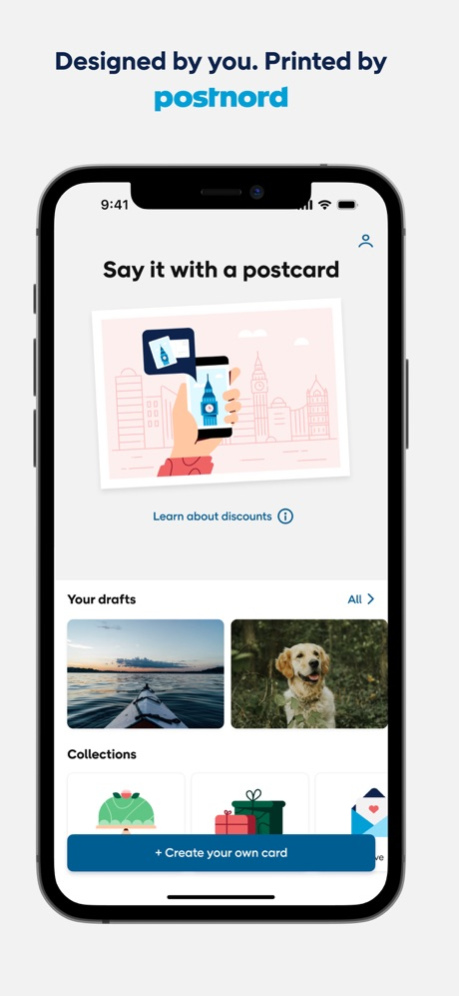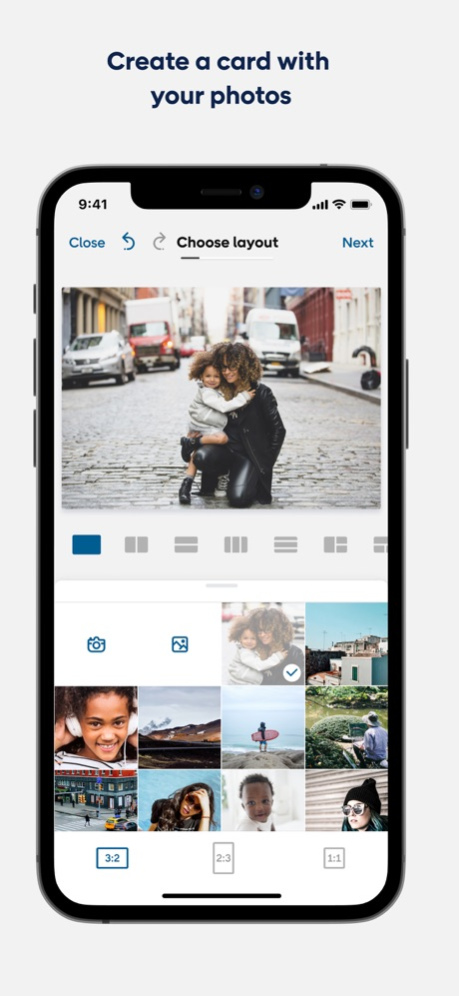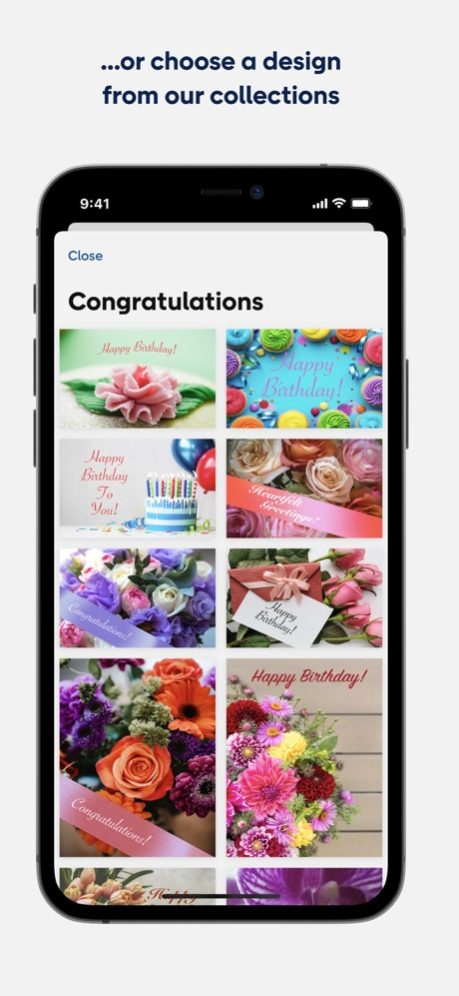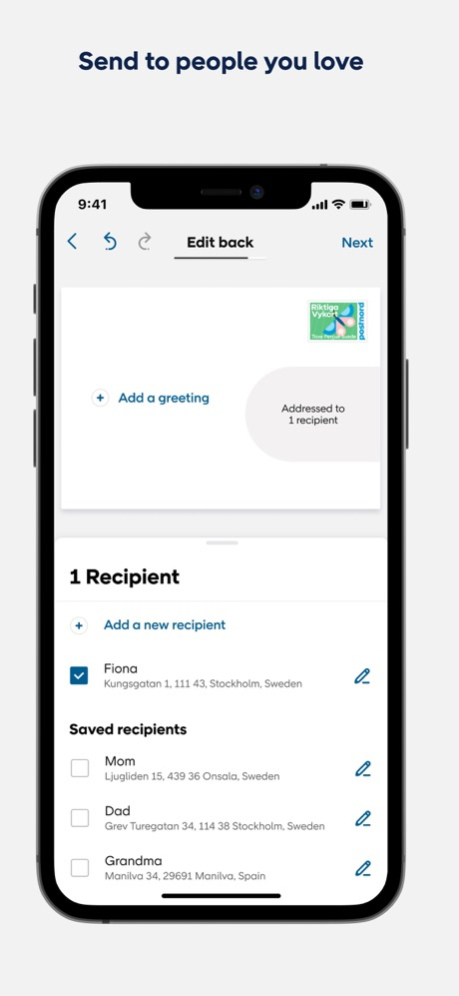Version History
Here you can find the changelog of Postcards by PostNord since it was posted on our website on 2020-02-27.
The latest version is 5.16.8 and it was updated on soft112.com on 22 April, 2024.
See below the changes in each version:
version 5.16.8
posted on 2024-02-28
Feb 28, 2024
Version 5.16.8
As usual, we've made improvements behind the scenes and also addressed a rare bug with addresses and country codes, ensuring it's no longer an issue!
version 5.16.7
posted on 2024-01-24
Jan 24, 2024
Version 5.16.7
We have updated the notification system and made improvements behind the scenes as well as making sure Apple Pay works as it should.
version 5.16.6
posted on 2023-11-30
Nov 30, 2023
Version 5.16.6
We have updated the notification system and made improvements behind the scenes.
version 5.16.5
posted on 2023-11-16
Nov 16, 2023
Version 5.16.5
We have fixed a bug that prevented the app from crashing when the system logged you out.
version 5.16.4
posted on 2023-10-27
Oct 27, 2023
Version 5.16.4
We've made fixes behind the scenes and set up better messages when something goes wrong.
version 5.16.3
posted on 2022-12-31
Dec 31, 2022
Version 5.16.3
Apple Pay is finally available as a payment option in the app!
And as always, we’ve made some graphical and technical improvements.
version 5.14.1
posted on 2022-07-27
Jul 27, 2022 Version 5.14.1
We have fixed a bug which meant that in some cases purchases could be initiated before all data was uploaded to our server.
version 5.12.4
posted on 2022-05-16
May 16, 2022 Version 5.12.4
We’ve made some technical improvements.
version 5.12.2
posted on 2022-05-05
May 5, 2022 Version 5.12.2
We've made some graphical and technical improvements.
version 5.12
posted on 2022-03-31
Mar 31, 2022 Version 5.12
Want to send a personal invitation? No problem :) In this version you can duplicate your card, and then edit the text with a personal message to each recipient.
version 5.11
posted on 2022-03-24
Mar 24, 2022 Version 5.11
We've made some improvements behind the scenes, but more importantly, there are a bunch of new fresh frames to apply to your postcards available in the app.
version 5.9.2
posted on 2022-02-17
Feb 17, 2022
Version 5.9.2
Minor bug fixes and improvements
version 5.9.1
posted on 2021-12-17
Dec 17, 2021 Version 5.9.1
In this version you can pay using Swish on an iPad by scanning a QR code on the device you have Swish activated on. We've also changed how the volume discount model works, fixed minor bugs and made small improvements to the overall app experience.
version 5.8
posted on 2021-12-03
Dec 3, 2021 Version 5.8
Minor improvements and bug fixes for the upcoming holiday season. Thanks for using Riktiga Vykort!
version 5.7.1
posted on 2021-11-22
Nov 22, 2021 Version 5.7.1
Minor improvements and bug fixes for the upcoming holiday season. Thanks for using Riktiga Vykort!
version 5.7
posted on 2021-11-15
Nov 15, 2021 Version 5.7
Minor improvements and bug fixes for the upcoming holiday season. Among other improvements, you can now choose frames specially made for portrait, landscape and square cards. Thanks for using Riktiga Vykort!
version 5.6
posted on 2021-11-03
Nov 3, 2021 Version 5.6
In this version we've improved the PostNord Profile, so you now will be able to sign up and log in using a password, too. We've also fixed a number of small bugs and made a slew of improvements.
version 5.5.2
posted on 2021-10-28
Oct 28, 2021 Version 5.5.2
Bug fixes and minor improvements.
version 5.5.1
posted on 2021-10-19
Oct 19, 2021 Version 5.5.1
Now you can use Postcards with your PostNord profile. In this version, this lets you use promo codes, and we're looking forward to telling you more about all the new and improved functions we'll introduce to the profile ahead.
version 5.5
posted on 2021-10-11
Oct 11, 2021 Version 5.5
Now you can use Postcards with your PostNord profile. In this version, this lets you use promo codes, and we're looking forward to telling you more about all the new and improved functions we'll introduce to the profile ahead.
version 5.4.4
posted on 2021-09-21
Sep 21, 2021 Version 5.4.4
Minor bugfixes and improvements
version 5.4.2
posted on 2021-07-06
Jul 6, 2021 Version 5.4.2
In this version we've fixed a minor bug which made some country codes invalid.
version 5.4.1
posted on 2021-06-21
Jun 21, 2021 Version 5.4.1
In this version we've made some minor performance changes, as well as a tiny summery tweak to the app icon.
version 5.4
posted on 2021-06-01
Jun 1, 2021 Version 5.4
In this version, we've focused on making the check out more robust.
version 5.3.2
posted on 2021-05-26
May 26, 2021 Version 5.3.2
In this version we're releasing our brand new app icon to match the app's new, beautiful inside.
version 5.3
posted on 2021-05-10
10 May 2021 Version 5.3
Minor bug fixes and performance improvements.
version 5.3
posted on 2021-05-10
May 10, 2021 Version 5.3
Minor bug fixes and performance improvements.
version 5.2
posted on 2021-04-29
Apr 29, 2021 Version 5.2
In this version we have updated the backside of the postcard with a new, beautiful design!
version 5.1
posted on 2021-04-06
Apr 6, 2021 Version 5.1
Improvements of the layout section as well as bug fixes and performance improvements.
version 5.0
posted on 2021-03-11
Mar 11, 2021 Version 5.0
The app is now as beautiful as your postcards! In this version we have updated visual assets of the app to enhance the experience and the navigation in the app. New, beautiful illustrations have been added as well as new icons and fonts.
version 4.8.1
posted on 2021-02-16
Feb 16, 2021 Version 4.8.1
Bug fixes and performance improvements.
version 4.8
posted on 2021-01-21
Jan 21, 2021 Version 4.8
In this version we've made it easier to select size of your card, and added a preview of your design before adding your finished card to the cart. We have also made some improvements to our validation of postal codes, some other minor improvements and fixes.
version 4.7.1
posted on 2020-12-07
Dec 7, 2020 Version 4.7.1
Minor bug fixes and performance improvements.
version 4.7
posted on 2020-11-06
Nov 6, 2020 Version 4.7
Get reminders when it's time to send your Christmas cards, for Father's and Mother's Day, and other important occasions and activities. You'll find notifications under Profile. We've also fixed some minor bugs.
version 4.6
posted on 2020-09-25
Sep 25, 2020 Version 4.6
Now you can share images to Postcards from other apps, to quickly create a postcard from your favorite photo. We've also made some minor improvements and bug fixes.
version 4.5.1
posted on 2020-09-09
Sep 9, 2020 Version 4.5.1
It's now even easier to try out different designs of your cards thanks to the new undo function. We've also fixed some bugs and made smaller improvements to the app.
version 4.5
posted on 2020-09-04
Sep 4, 2020 Version 4.5
It's now even easier to try out different designs of your cards thanks to the new undo function. We've also fixed some bugs and made smaller improvements to the app.
version 4.4
posted on 2020-04-08
Apr 8, 2020 Version 4.4
Bug fixes and improvements
version 4.3.3
posted on 2020-03-02
Mar 2, 2020 Version 4.3.3
Improvements to the text editing tool on the backside of the postcard
version 4.3.2
posted on 2019-11-27
Nov 27, 2019 Version 4.3.2
In this version we have put more focus on improving our basic functionalities to make the experience more smooth and the app more stable.
version 4.4
posted on 1970-01-01
8 de abr de 2020 Version 4.4
Bug fixes and improvements